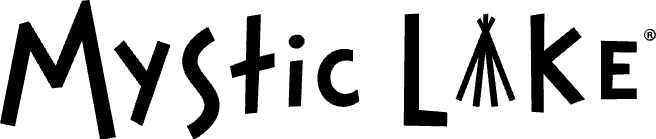CLUB M® ONLINE ACCOUNT HELP CENTER
Thank you for your interest in Club M online! Please note that a Club M online account is not automatically created when you sign up for a Club M card. You will need to link your Club M card with an online account. For more information, see below for answers to frequently asked questions about Club M online.